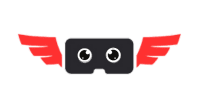In the ever-evolving world of video editing, having access to high-quality 3D illustrations can make a significant difference. Whether you’re a professional video editor or a hobbyist, incorporating 3D icons into your projects can add depth, realism, and a modern touch to your videos. At Zeta Geeks, we’ve curated a collection of the best free 3D icon packs available for download, perfect for elevating your video editing projects.
Why Use 3D Icons in Video Editing?
3D icons offer several advantages over traditional 2D graphics. Here’s why you should consider using them:
- Depth and Dimension: Adds a layer of depth, making your visuals more engaging.
- Realism: Enhances the realism of your graphics, making them more appealing.
- Modern Aesthetic: Keeps your designs contemporary and visually appealing.
- Versatility: Suitable for various types of videos, from corporate presentations to creative projects.
List of Free 3D Icon Packs
Explore these top free 3D icon packs to find the perfect illustrations for your video editing needs:
- Iconscout 3D Icons
- Extensive library of 3D icons.
- High-quality, detailed illustrations.
- Available in multiple formats.
- Icons8 3D Illustrations
- Diverse categories including business, technology, and more.
- Customizable colors and sizes.
- Easy to download and integrate.
- Vectary 3D Icons
- User-friendly platform for creating and downloading 3D icons.
- Interactive and customizable icons.
- Free access with optional premium features.
- Blush 3D Icons
- Hand-crafted 3D illustrations by professional artists.
- Wide variety of styles and themes.
- Simple download process.
- LottieFiles 3D Icons
- Animated 3D icons for dynamic video content.
- JSON format for seamless integration.
- Extensive customization options.
How to Download and Use 3D Icons
Follow these steps to download and integrate 3D icons into your video editing projects:
- Browse and Select: Visit the websites listed above and browse their 3D icon collections.
- Download: Select the icons you need and download them in your preferred format.
- Import to Editing Software: Import the 3D icons into your video editing software (e.g., Adobe Premiere Pro, Final Cut Pro).
- Customize and Integrate: Adjust the icons’ size, position, and animation to fit your video project.
- Render and Export: Finalize your edits and export the video in high quality.
FAQs about 3D Icon Packs
Are these 3D icon packs really free?
Yes, the resources listed offer free 3D icon packs, though some may also have premium options for additional features.
Can I use these icons for commercial projects?
Most of the resources allow for commercial use, but it’s always good to check the specific licensing terms on each site.
What formats are available for these icons?
Common formats include PNG, SVG, and JSON, suitable for various editing software.
How can I customize these 3D icons?
Many resources offer customization options such as color, size, and animation speed directly on their platforms.
Do 3D icons affect video rendering time?
High-quality 3D icons may increase rendering time, especially in high-resolution projects. Ensure your system meets the necessary specifications.
Pros and Cons of Using 3D Icon Packs
Pros
- Enhanced Visual Appeal: Adds depth and realism to your videos.
- Professional Look: Elevates the quality of your projects.
- Versatility: Suitable for a wide range of video editing needs.
Cons
- Increased Rendering Time: May require more processing power and time.
- File Size: High-quality 3D icons can be larger in file size.
- Learning Curve: May require some time to learn how to effectively integrate 3D icons.
Conclusion
Incorporating 3D icons into your video editing projects can significantly enhance their visual appeal and professionalism. With the free resources available, you can easily download and integrate stunning 3D illustrations into your work. Explore the links provided, find the perfect icons for your needs, and take your video editing projects to the next level!
For more resources and tips on video editing and other tech-related content, keep visiting Zeta Geeks. Happy editing!