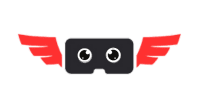Introduction
In today’s world, messaging apps are super important for staying in touch with friends and family. One popular messaging app in the Pakistan is Telegram. If you want to know how to make a Telegram account in Pakistan, you’re in the right place. This guide will help you make your own telegram account step by step.

Table of Contents
Understanding Telegram
Before we begin, let’s talk a bit about what is Telegram. It is a messaging app that lets you send messages, photos, and videos to your friends and family. It’s also really safe and easy to use, which is why lots of people like using it in Pakistan. it is secure and end to end encrypted which allows you to send and receive messages securely.
What makes Telegram special?
One cool thing about Telegram is that it keeps your messages safe and private. That means only you and the person you’re talking to can read your messages. Plus, you can make your messages disappear after a while if you want.
Downloading Telegram
First of all you need to download the Telegram app on your phone. Here’s how you can do it:
How to download Telegram:
- Go to the App Store (for iPhone) or Google Play Store (for Android) on your phone.
- Search for “Telegram” in the search bar.
- Find the Telegram app and tap on “Download” or “Install.”
- Once it’s downloaded, open the app on your phone.
Creating Your Account
Now that you have the app, let’s make your account!
How to create your Telegram account:
- Open the Telegram app.
- Tap on “Start Messaging.”
- Enter your phone number when it asks you to.
- You’ll get a code on your phone via SMS. Enter that code in the app.
- After that, you can set up your profile by adding your name and a picture.
- Your Telegram account is ready to use!
Customizing Your Telegram
You can make your Telegram account look and feel how you want it to. Here are some things you can do:
How to customize your Telegram account:
- Change your privacy settings to keep your messages safe.
- Join groups and channels about things you’re interested in.
- Use fun stickers and GIFs to make your messages more fun.
Keeping Your Account Safe
Telegram cares about your privacy, so it has some cool features to keep your account safe.
Safety features of Telegram:
- Your messages are encrypted, which means they’re super secure.
- You can have secret chats that disappear after a while.
- You can set up two-step verification for extra security.
FAQs (Frequently Asked Questions):
Is Telegram safe to use in Pakistan?
Yes, Telegram is safe to use in Pakistan. It keeps your messages private and secure.
Can I use Telegram without giving my phone number?
No, you need a phone number to make a Telegram account, but you can keep it private if you want.
Are calls and messages on Telegram free in Pakistan?
Yes, calls and messages on Telegram are free as long as you have an internet connection.
Can I use Telegram on more than one device?
Yes, you can use Telegram on multiple devices at the same time.
Is it okay to share personal stuff on Telegram?
Yes, Telegram keeps your messages safe, so it’s okay to share personal stuff if you want.
What should I do if I see something bad on Telegram?
You can report it to Telegram so they can take care of it.
Conclusion
Making a Telegram account in Pakistan is easy and safe. Now that you know how to do it, you can start messaging your friends and family on Telegram. Have fun chatting!