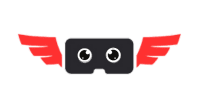Introduction:
The most popular messaging app, Telegram, has grown to be a center for communication on a worldwide scale. On Telegram, making friends not only broadens your social network but also enhances your experience. Acquiring the skill of interacting with other people is crucial, regardless of your experience level. We’ll walk you through several ways to add friends and enhance your Telegram experience in this guide.
Adding friends on Telegram is easy! Sync contacts, use QR codes, join groups, and tweak privacy settings for a fun and secure connection experience.

Table of Contents
How to add someone on telegram
Getting Started: Create a Telegram Account Before diving into adding friends, you need to have a Telegram account. Here’s a quick rundown:
- Download the Telegram app.
- Sign up with your phone number.
- Complete your profile with a picture and a Short bio.
A rounded profile not only makes you easily recognizable but also increases the chances of others accepting your contact requests.
Different Ways to add peoples on telegram:
Finding Contacts: Simple Methods for Connection Now that your account is set up, let’s explore different ways to add friends.
- Sync Contacts: Easily find friends by syncing your contacts with Telegram. This lets the app identify existing users in your phone book or Contacts List.
- QR Codes: Telegram provides a quick way to add contacts through QR codes. Generate your code in settings and share it, or add friends by scanning their QR codes. If you want to add someone other with QR code then you need his QR code
- Joining Groups: Explore and join Telegram groups based on your interests. Group members often share similar interests, making it easy to connect with like-minded individuals.
- Location-Based Contacts: Utilize Telegram’s location-based services to find people nearby. Adding contacts based on geographical proximity can lead to meaningful local connections.
- Mutual Contacts Feature: Simplify the adding process with the mutual contacts feature. It displays common contacts, making it easier to connect with people you already know.
Ensuring Privacy and Security: Maintain a secure adding experience by adjusting your privacy settings:
- Privacy Settings: Control who can add you to groups or see your phone number. This ensures a comfortable and secure adding experience.
- Customizing Notifications: Personalize your notification preferences for added contacts. Tailoring notifications enhances your user experience by keeping you informed without overwhelming you.
Additional Tips and Insights
Consider these factors for a seamless friend-adding experience:
- Telegram Username Search: Search for people using usernames, especially when you know their username but not their phone number.
- Adding People by Phone Number: Utilize phone numbers to add contacts directly. Ensure the accuracy of the provided phone number to avoid errors.
- Security Measures: Familiarize yourself with Telegram’s security features and adopt safe practices when adding people.
Conclusion
The Benefits of a Connected Telegram Experience Adding friends on Telegram opens up a world of possibilities. Whether you’re reconnecting with old friends, expanding your professional network, or joining communities of shared interests, Telegram provides the platform for it all. Master the art of adding people, and watch your connections flourish.
Frequently Asked Questions (FAQs):
Here are some common questions and answers to enhance your understanding:
Is it safe to add people on Telegram?
Yes, Telegram prioritizes user security, and you can control your privacy settings to ensure a safe adding experience.
Can I add people without revealing my phone number?
Absolutely. Telegram allows you to add people using usernames or QR codes, maintaining your privacy.
What should I do if my contact requests are not accepted?
Double-check your profile completeness and ensure your phone number is accurate. People are more likely to accept requests from users with complete profiles.
Are there any limits to the number of people I can add on Telegram?
Telegram does not impose strict limits, but be mindful of adding too many people quickly, as it might be flagged as spam.
How can I find groups of interest to join?
Explore Telegram’s search feature and join groups based on keywords or topics of interest.