Introduction
In today’s digital world, staying connected and Be informed has become easier with messaging apps like Telegram and other Messaging Apps. If you are curious about joining a Telegram channel on your PC but find the process a bit confusing, Don’t worry ! This guide is designed to teach you through the easy steps to Join a Telegram. Telegram Groups Is a Good good place to stay connected with same interest peoples. Joining telegram groups is good idea to stay updates in your category.
Short Answer
- Go to Web Telegram in a web browser. Click the “Search” bar on the top left.
- Type “@” into the search, then enter the channel name.
- Click a channel, and then click “+ JOIN”.
How to Join Telegram Channel Complete Guide
Step 1: Open Telegram on Your Web Browser To Join Telegram Channel, open your internet browser and search for web.telegram.org in browser search bar. Once there, press Enter or Return on your keyboard. If you are not already logged in, enter your phone number and follow the instructions sent via SMS to verify your account.
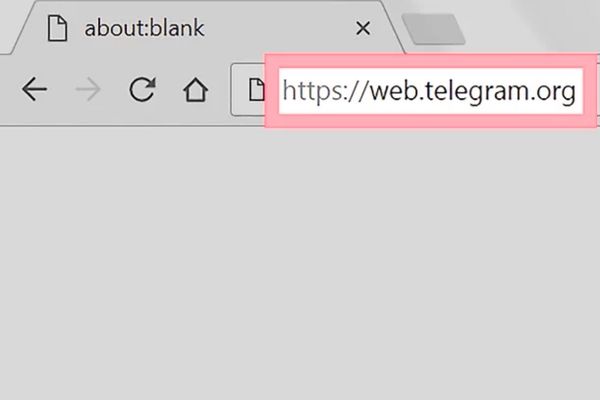
Step 2: Find the Search Bar Look for the Search bar at the top left corner of your telegram app. It is where you will find channels by typing their names and user names.
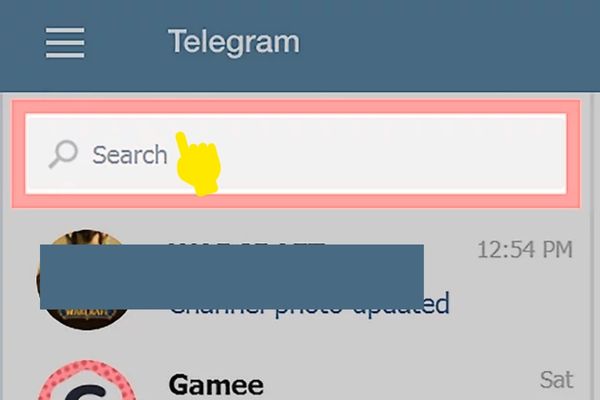
Step 3: Type “@” in the Search Bar Start typing “@” in the Search bar. All Telegram channels begin with this symbol, so it’s necessary not to skip this step. Skipping it might make it harder to find the channel you want.

Step 4: Type the Channel’s Name After the “@” symbol, type the name of the channel you are looking for. As you type, matching results will appear below the Search bar. As example you want to join groups related to blogging or Online Earning. Then, Just also you can search for you keyword or category name like Blogging or Online Earning.
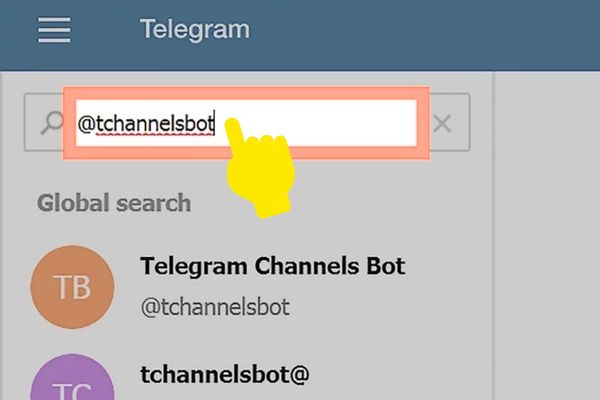
How to find Telegram Channels
Tip: Consider using the Telegram Channels Bot (@tchannelsbot) to discover new and interesting channels. You can also explore channels on websites like reddit.com/r/TelegramChannels and tlgrm.eu/channels.
Step 5: Select the Channel Which you want to join From the search results, c. This will open the channel’s conversation.
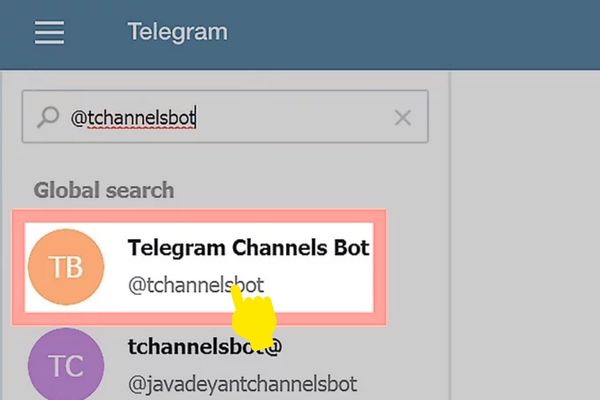
Step 6: Click “+ JOIN” at the Bottom In the channel’s conversation, look for the “+ JOIN” button at the bottom. Clicking this button will add the channel to your chats list, And you will e a member of that’s Group.
Conclusion
Joining a Telegram channel on your PC is a simple process that allows you to stay connected with topics you love and you are interested. Follow these steps, and you’ll be exploring new channels in no time. Don’t forget to use the “@” symbol in the search bar to make the process smoother. Happy channel surfing!
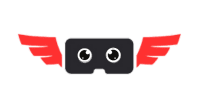
Aubree Marshall
Kylo Hull
Murphy Poole
Danna Gilmore
Nathan Miles
Fletcher Carrillo
Selah Jones
Anais Jennings
Lennon Gilbert