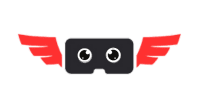Introduction
Welcome to your go-to guide for How to use Telegram in Pakistan. We are going to break down the what is , why, and how We can use telegram in Pakistan using VPN and proxy servers. It’s not as complicated as it sounds, And whether you are a local or just passing through, these tricks will help you enjoy Telegram while staying on the right side of the rules.
You Can use Telegram In Pakistan Using VPN And Proxy Option OF Telegram
Table of Contents

Why Telegram not working in Pakistan
Telegram is currently unavailable in Pakistan due to a ban issues by the government. Users have reported difficulties in accessing the app, with issues ranging from it is not loading to connection problems. The ban has resulted in a temporary suspension of Telegram services within the country Pakistan. If you are experiencing these problems, it’s likely due to the current restrictions 🚫 placed on the Telegram app in Pakistan.
How to use telegram in Pakistan
If You Want to use Telegram In Pakistan Here Are some Ways. You Can use vpn And Proxy To use Telegram In Pakistan Because These Will help You To change your location. If your location is changed, Easily You can Use Telegram In Pakistan and its easy To use telegram with vpn or proxy
Lets Talk About How to use telegram in Pakistan Using VPN Or proxy
How to use telegram in pakistan with vpn
If you Want To use Telegram in passing with VPN Simply You Have To Install A VPN From The Play store. After installing The VPN Just Connect it. its easy to connect VPN. If you dont know comment Bellow I will Teach you how to connect VPN. You Can USe Paid VPNs For Telegram But If You don’t Want To Spend Money Also you can use free versions of vpns which Are enough for this process. Below Is A List Of Free VPNs Which You Can use for this process.
Free VPN List to use telegram in pakistan:
Here’s a list of some free VPN options that you can try:
- Windscribe: Offers a free plan with limited data, but it’s suitable for basic browsing and messaging on Telegram.
- ProtonVPN: Provides a free version with servers in three countries. It’s known for its strong privacy features.
- TunnelBear: A user-friendly VPN with a free plan that offers limited data each month. Great for occasional Telegram use.
- Hotspot Shield: Offers a free version with ads. It provides decent speed for casual browsing and messaging.
Keep it in mind, free VPNs have limitations, such as slower speeds and restricted server locations. Additionally, always prioritize your online security and privacy by choosing a reputable Paid VPN service. Be cautious about the data limits imposed by free plans, and consider upgrading to a paid plan if you need more data and better performance. Stay safe and enjoy using Telegram With VPNs 🌐🔒
How to use telegram in pakistan with proxy
To use Telegram in Pakistan with a proxy, follow these steps:
- Open Telegram Settings: Open the Telegram app on your device, and go to “Settings” which is usually represented by a gear icon.
- Go to Connection Type: Look for the “Data and Storage” or “Connection Type” option within the Settings menu.
- Select Proxy Settings: Within the Connection Type or Data and Storage settings, you should find an option for “Proxy Settings” or something similar. Tap on it.
- Choose the Proxy Type: Select the type of proxy you want to use. Telegram generally supports several proxy types, including SOCKS5 and MTProto.
- Enter Proxy Details: Input the details of your proxy server. This includes the server address, port, and any authentication details if required. You can obtain this information from the provider of your proxy service.
- Save and Connect: After entering the proxy details, save the settings. Return to the main settings menu and try to connect to Telegram. If the proxy details are correct, your Telegram should now work through the proxy server.
Conclusion
Please note that using a proxy might not be as secure as using a VPN. Additionally, make sure you are aware of the terms of service of your proxy provider. If you encounter any issues or have further questions, feel free to ask for assistance. Happy chatting on Telegram! 🌐🔒
Whether opting for a VPN or utilizing a proxy, users can regain access to their favorite messaging app. Remember to prioritize security, choose reputable services, and stay informed about any updates or changes. By employing these methods, users can continue enjoying seamless communication on Telegram despite the challenges posed by regional restrictions. Stay connected, stay secure, and happy chatting! 🌐🔒📱
How to Choose the Best VPN for Telegram in Pakistan?
Selecting the right VPN involves considering factors like encryption, server locations, and user reviews. Look for VPNs with a proven track record in bypassing regional restrictions
Can I Use Free VPNs for Telegram in Pakistan?
While free VPNs exist, they often come with limitations such as slower speeds and fewer server options. Opting for a reputable paid VPN ensures a more reliable and secure Telegram experience.
What Are the Risks of Using Proxies for Telegram?
Proxies may expose your data to security risks. It’s crucial to choose reputable proxy services and understand the potential vulnerabilities associated with using proxies for Telegram.
Why is a Secure Connection Important for Telegram?
A secure connection ensures the confidentiality of your conversations and protects your personal information from potential threats. Using a VPN or proxy adds an extra layer of security.
Can I Access Telegram on Mobile Devices Using VPN?
Absolutely! Most VPNs are compatible with mobile devices. Simply download the VPN app, configure the settings, and enjoy a secure Telegram experience on your smartphone or tablet.
Are There Legal Consequences for Using VPNs to Access Telegram in Pakistan?
While VPN usage is legal in Pakistan, it’s essential to comply with local regulations. Engaging in any illegal activities on Telegram or violating internet laws may lead to legal consequences.